ip
N Chat Bot User Guide
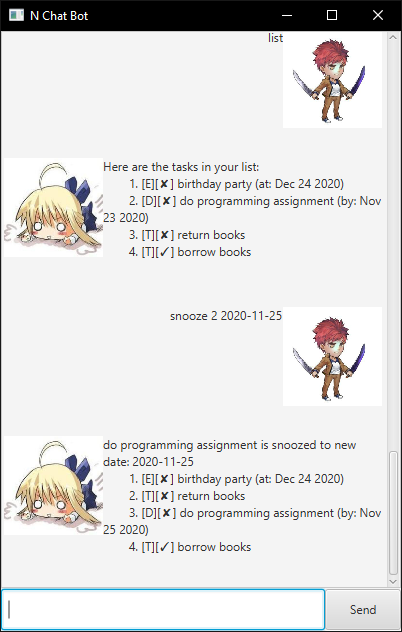
Features
N Chat Bot is an application that helps you maintain your todo tasks.
Usage
1. list - List out all current tasks
N Chat Bot will return you a list of all tasks you currently have stored in N Chat bot, regardless of its status.
Format: list
Example:
list
Expected Outcome:
Here are the tasks in your list:
1. [T][✗] return books
2. [T][✓] borrow books
2. todo - Add a todo task
Add a todo task with the given description in N Chat Bot. The task will be added before the first task with status done.
Format: todo DESCRIPTION
Example:
todo do assignment 1
Expected Outcome:
You have added [T][✗] do assignment 1!
Now you have these tasks:
1. [T][✗] return books
2. [T][✗] do assignment 1
3. [T][✓] borrow books
3. deadline - Add a Deadline Task
Add a deadline task with the given description and due date.
Format: deadline DESCRIPTION /by YYYY-MM-DD
Example:
deadline programming assignment /by 2020-11-24
Expected Outcome:
You have added [D][✗] programming assignment (by: Nov 24 2020)!
Now you have these tasks:
1. [T][✗] return books
2. [T][✗] do assignment 1
3. [D][✗] programming assignment (by: Nov 24 2020)
4. [T][✓] borrow books
4. event - Add an event task
Add an event task with the given description and due date.
Format: event DESCRIPTION /at YYYY-MM-DD
Example:
event birthday party /at 2020-10-13
Expected Outcome:
You have added E][✗] birthday party (at: Oct 13 2020)!
Now you have these tasks:
1. [T][✗] return books
2. [T][✗] do assignment 1
3. [D][✗] programming assignment (by: Nov 24 2020)
4. [E][✗] birthday party (at: Oct 13 2020)
5. [T][✓] borrow books
5. done - Mark a task as done
Mark the task at the specified index as done. The marked task will be moved to the last of the list.
After the task is marked as done, N Chat Bot will display all tasks with status incomplete.
Format: done INDEX where INDEX refer to the index of the previous displayed list of tasks.
Example:
Previously displayed list:
You have added E][✗] birthday party (at: Oct 13 2020)!
Now you have these tasks:
1. [T][✗] return books
2. [T][✗] do assignment 1
3. [D][✗] programming assignment (by: Nov 24 2020)
4. [E][✗] birthday party (at: Oct 13 2020)
5. [T][✓] borrow books
1st Command:
done 2
Expected Outcome (with displayed list for the next command):
You have finished do assignment 1!
Move on to the next one:
1. [T][✗] return books
2. [D][✗] programming assignment (by: Nov 24 2020)
3. [E][✗] birthday party (at: Oct 13 2020)
2nd Command:
done 2
Expected Outcome:
You have finished programming assignment 1!
Move on to the next one:
1. [T][✗] return books
2. [E][✗] birthday party (at: Oct 13 2020)
6. delete - Delete a task
Delete the task with the specified index.
After the task is deleted, N Chat Bot will display all the tasks stored in N Chat Bot.
Format: delete INDEX where INDEX refer to the index of the previous displayed list of tasks.
Example:
Previously displayed list:
Here are the tasks in your list:
1. [T][✗] return books
2. [E][✗] birthday party (at: Oct 13 2020)
3. [T][✓] borrow books
4. [T][✓] do assignment 1
5. [D][✓] programming assignment (by: Nov 24 2020)
1st Command:
delete 4
Expected Outcome (with displayed list for the next command):
do assignment 1 deleted.
Check out other tasks:
1. [T][✗] return books
2. [E][✗] birthday party (at: Oct 13 2020)
3. [T][✓] borrow books
4. [D][✓] programming assignment (by: Nov 24 2020)
2nd Command:
done 4
Expected Outcome:
programming assignment deleted.
Check out other tasks:
1. [T][✗] return books
2. [E][✗] birthday party (at: Oct 13 2020)
3. [T][✓] borrow books
7. find - Find a task by description
Find tasks containing the search phrase in the description.
Format: find SEARCH_PHRASE
Example:
find return
Expected Outcome:
You hvae these tasks containing "return":
1. [T][✗] return books
8. on - Find a task on a specific date
Find tasks with the specified date.
Format: on DATE
Example:
on 2020-10-13
Expected Outcome:
You hvae these tasks on this date:
1. [E][✗] birthday party (at: Oct 13 2020)
9. snooze - Postpone a task to a later date
Postpone a task to the specified new date.
After the task is postponed, N Chat Bot will display all the tasks stored in N Chat Bot.
Format: snooze INDEX NEW_DATE where INDEX refer to the index of the previous displayed list of tasks.
Example:
Previously displayed list:
programming assignment deleted.
Check out other tasks:
1. [T][✗] return books
2. [E][✗] birthday party (at: Oct 13 2020)
3. [T][✓] borrow books
Command
snooze 2 2020-12-23
Expected Outcome:
birthday party is snoozed to new date: 2020-12-23
1. [T][✗] return books
2. [E][✗] birthday party (at: Dec 23 2020)
3. [T][✓] borrow books
10. bye - Exit the application
Exit the application.
Format: bye
Example:
bye
Expected Outcome: Application exits.
Author
Li Gangwei